How To Hard Reset Wave 2 with Lost Password
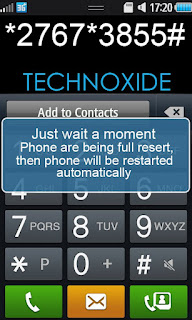
I am tested it with Samsung Wave 2 on Bada 1.2 and Bada 2.0 and its successfully reset to the default one. It may be work with other Bada OS phones.
* Before hard reset your phone must be charged to a minimum of 60%
Steps:
1. Backup your contacts
2. Remove SIM and Memmory Card
3. Now dial *2767*3855# and wait till the phone reboots.
Thats it ! Done ! Now your phone will be in default state !
Related Posts : 2,
hard,
how,
lost,
password,
reset,
to,
wave,
with