iPad 3 FACTS! JoyofTech
The Joy of Tech illustrates some iPad 3 FACTS! in their latest comic.
Take a look below...
Read More [via Loop]
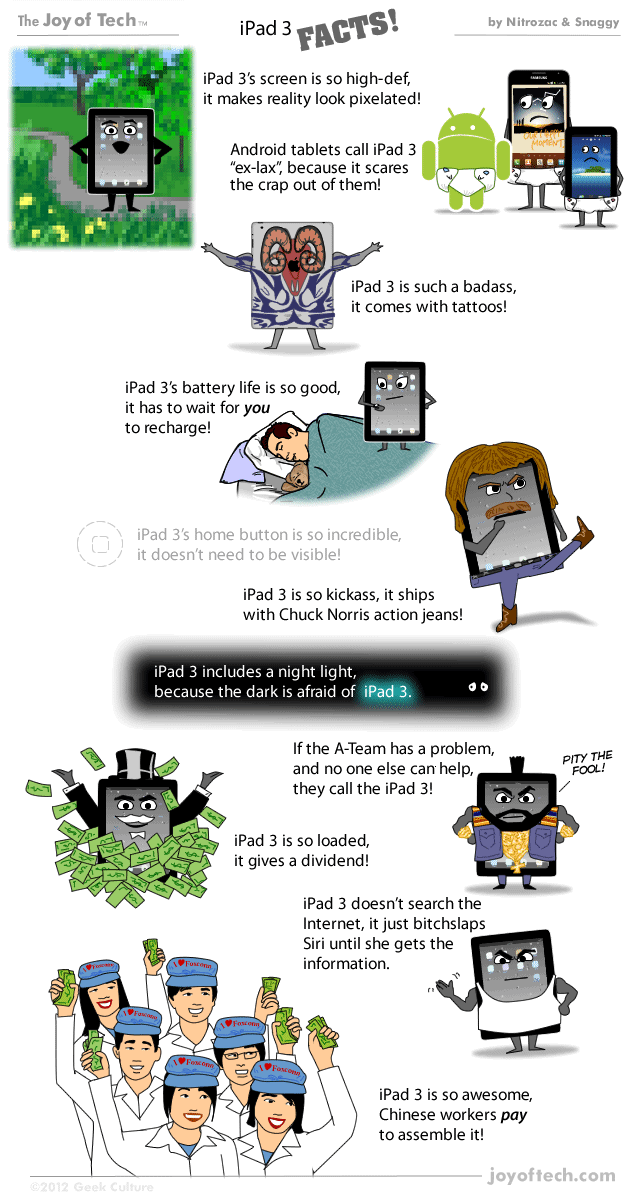
Take a look below...
Read More [via Loop]
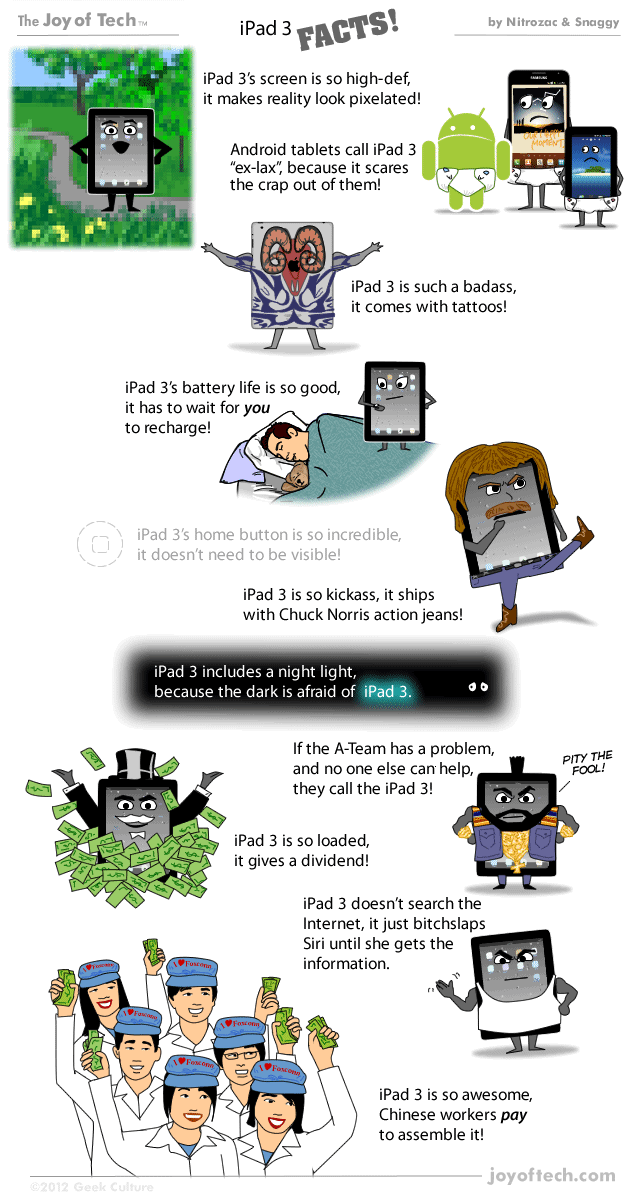
Samsung Galaxy S4 gets the teardown treatment shows its neatly organized internals
The time has come for the Galaxy S4 to share the faith of many gadgets before it and have its internal exposed in a glorious teardown moment. This time around, Samsung’s flagship was taken apart byTechrepublic‘s Bill Detwiler.

Unsurprisingly, given to the new hardware found in it, the Galaxy S4 sports a redesigned interior, compared to the Galaxy S3. As it turns out though, thanks to the user-removable back cover, it’s quite easy to get to the main internal circuit board. The battery has been moved further down to make room for the main board.
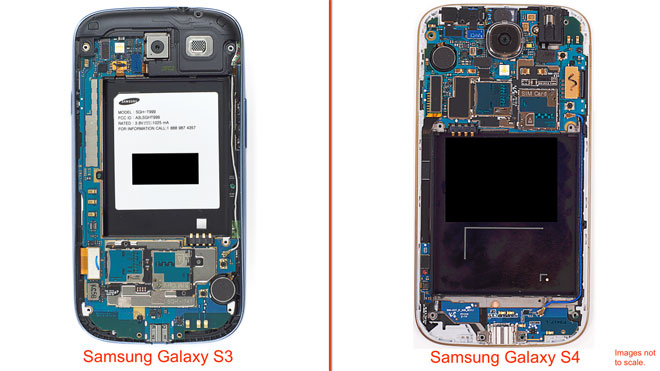
The front panel of the Galaxy S4 is fused to the display (with a Synaptics S5000B touch controller). This means if something goes awry with the device and one of the two breaks, both will have to be replaced. This will require that you, or a technician, remove all of the internal components in the process.

Happily, that isn’t such an issue as Detwiler finds out. Overall, he’s impressed with the improvements and design refinements in the phone’s hardware department and praises Samsung for the good job they are doing with each new Galaxy flagship.
Source | Via
Samsung Galaxy S3 vs Samsung Galaxy Note 2 Which Should You Get
Samsung galaxy series is surely became the biggest winner of the mobile phone market recently. The most outstanding two representatives- Samsung Galaxy S3 and Samsung Galaxy Note II , arguably one the most popular – and one the most profitable. Before that, Samsung Galaxy S3 and iPhone 5 contradistinction is very hot, now people turn to a new contradistinction. Now that I write this comparative article niche targeting , it is time to start the Samsung Galaxy S3 vs Samsung Galaxy Note 2 specification and the user experience battle. Let’s get it on!

Price:
Samsung Galaxy S3 is now priced at around $600 on Amazon whereas we are expecting the Samsung Galaxy Note 2 price to be around $700!!
Android OS Version :
Galaxy Note 2 has the latest Android 4.1 Jelly Bean out of the box. Even the Samsung Flagship Galaxy S3 would be getting the official Android 4.1 Jelly Bean.
CPU / Processor and RAM :
Samsung Galaxy S3 sports a powerful Samsung made Exynos 4 Quad ( Exynos 4412 ) 32 nm chip which is a A9 Cortex Quad Core processor with each core clocked at 1.4Ghz and the same Exynos 4412 Quad is in Galaxy Note 2, only difference is that it is clocked at 1.6GHz.
Samsung Galaxy S3 has 1GB RAM whereas the Galaxy Note 2 features a 2GB RAM.
Battery :
Galaxy S3 which does certainly lasts long even with moderate to heavy usage.
Now the Galaxy Note 2 has a 3100 mAH powerful battery.It certainly would give huge battery life and it seems that can easily last a day or two.
But yeah comparitively, Note 2 battery wouldnt be much superior to that of the Galaxy S3 because the Note 2 is a bigger device meaning more bigger battery.
Screen Display :
Now these are some big displays in the market and undoubtedly almost the maximum the technology could offer at the moment.The Samsung Galaxy S3 flaunts a 4.8 inch Super AMOLED HD display with a pentile matrix having 306 ppi (pixels per inch).Its having a resolution of 1280 x 720 ( 720p). Now whereas the Galaxy Note 2 is flaunts a gigantic 5.5 inch Super AMOLED HD with the same resolution surprisingly having the Pentile matrix as well.
* These 2 are wonderful smart phones of the year, if one decided to buy any one, they won’t select one from this easily since both are awesome specs. - from Taylor
* I would say, it all depends, S3 is bit more expensive than galaxy note here. But Note gives more control over usage as its big in size. S3 is a proper phone while note is sort of alternate to tablet and laptops. - from Norris
* note 2 specs are little better than the s3 but there is not a major diff between them..if u like the bigger screen go with the note 2.if u like th lighter go with s3!! - from Partridge
Whether the two parts comparison above help you guys decided which of these smartphones you gonna to buy? We are really interested to know your feedback !
By the way, Samsung Galaxy users, if you deleted,formatted, lost, corrupted, erased files from Samsung Galaxy phone by mistake, just following the guide below to get your data back soon:
ReadMore detail...

Part I, Objective Data Comparison
The fight includes five equally important rounds: price, android os version, cpu/processor and ram, battery, screen display.Price:
Samsung Galaxy S3 is now priced at around $600 on Amazon whereas we are expecting the Samsung Galaxy Note 2 price to be around $700!!
Android OS Version :
Galaxy Note 2 has the latest Android 4.1 Jelly Bean out of the box. Even the Samsung Flagship Galaxy S3 would be getting the official Android 4.1 Jelly Bean.
CPU / Processor and RAM :
Samsung Galaxy S3 sports a powerful Samsung made Exynos 4 Quad ( Exynos 4412 ) 32 nm chip which is a A9 Cortex Quad Core processor with each core clocked at 1.4Ghz and the same Exynos 4412 Quad is in Galaxy Note 2, only difference is that it is clocked at 1.6GHz.
Samsung Galaxy S3 has 1GB RAM whereas the Galaxy Note 2 features a 2GB RAM.
Battery :
Galaxy S3 which does certainly lasts long even with moderate to heavy usage.
Now the Galaxy Note 2 has a 3100 mAH powerful battery.It certainly would give huge battery life and it seems that can easily last a day or two.
But yeah comparitively, Note 2 battery wouldnt be much superior to that of the Galaxy S3 because the Note 2 is a bigger device meaning more bigger battery.
Screen Display :
Now these are some big displays in the market and undoubtedly almost the maximum the technology could offer at the moment.The Samsung Galaxy S3 flaunts a 4.8 inch Super AMOLED HD display with a pentile matrix having 306 ppi (pixels per inch).Its having a resolution of 1280 x 720 ( 720p). Now whereas the Galaxy Note 2 is flaunts a gigantic 5.5 inch Super AMOLED HD with the same resolution surprisingly having the Pentile matrix as well.
Part II, The User Experience Contrast
Most of the time, user feedback is also very important, you can more truly to know the two mobile phone performance, include most things that not mentioned in the specification.* These 2 are wonderful smart phones of the year, if one decided to buy any one, they won’t select one from this easily since both are awesome specs. - from Taylor
* I would say, it all depends, S3 is bit more expensive than galaxy note here. But Note gives more control over usage as its big in size. S3 is a proper phone while note is sort of alternate to tablet and laptops. - from Norris
* note 2 specs are little better than the s3 but there is not a major diff between them..if u like the bigger screen go with the note 2.if u like th lighter go with s3!! - from Partridge
Whether the two parts comparison above help you guys decided which of these smartphones you gonna to buy? We are really interested to know your feedback !
By the way, Samsung Galaxy users, if you deleted,formatted, lost, corrupted, erased files from Samsung Galaxy phone by mistake, just following the guide below to get your data back soon:
http://www.any-data-recovery.com/topics/mobile-devices/recover-samsung-galaxy.html
Cantenna
A Cantenna is a waveguide antenna that is routeal in nature, and is used to raised become aware of or increase a wi-fi network’s vary. The authentic Cantenna used to be a 50 ohm resistive load that beginner radio fanatics used. It is a straightforward product that can also be created with an empty Pringles can (and more just lately, wider cans). It can be used to transmit and receive signals. Most customers make a Cantenna in an effort to use a wirelessnetwork that's out of their computer’s reach.
How to Create a Cantenna
Step 1 – Take out the screw on the wireless card’s external antenna connection. If there's an present antenna connected, cast off it. If no lengthyer, the prevailing screw can also be cast offd.
Step 2 – Purchase an “N” connector on-line or from an electronics retailer. It must have four mounting holes in the corners to toughen its connection to the Cantenna.
Step 3 – Purchase a pigtail that has an N-male connector on one finish with the other matching the connection on the WiFi card.
Step four – Locate a big soup can to use for the Cantenna. The label should be take awayd and the can completely cleaned.
Step 5 – Drill a gap 1.75 inches from the bottom of the can with a drill bit fairly higher than the “N” connector.
Step 6 – Cut a 1.2 inch piece of copper wire and then solder it into the “N” connector. Place the wire into the opening that was once drilled into the can. Use the small screws to mount the connector.
Step 7 – Take the N-male end of the pigtail and fix it to the N connector. Then, connect it to the exterior connection of the Wi-Fi card.
Step eight – Point the Cantenna within the path of a recognized wi-fi signal. Many users setup their pcs close to a window that gives the Cantenna a clear line of sight to the desired goal network.
ReadMore detail...
How to Create a Cantenna
Step 1 – Take out the screw on the wireless card’s external antenna connection. If there's an present antenna connected, cast off it. If no lengthyer, the prevailing screw can also be cast offd.
Step 2 – Purchase an “N” connector on-line or from an electronics retailer. It must have four mounting holes in the corners to toughen its connection to the Cantenna.
Step 3 – Purchase a pigtail that has an N-male connector on one finish with the other matching the connection on the WiFi card.
Step four – Locate a big soup can to use for the Cantenna. The label should be take awayd and the can completely cleaned.
Step 5 – Drill a gap 1.75 inches from the bottom of the can with a drill bit fairly higher than the “N” connector.
Step 6 – Cut a 1.2 inch piece of copper wire and then solder it into the “N” connector. Place the wire into the opening that was once drilled into the can. Use the small screws to mount the connector.
Step 7 – Take the N-male end of the pigtail and fix it to the N connector. Then, connect it to the exterior connection of the Wi-Fi card.
Step eight – Point the Cantenna within the path of a recognized wi-fi signal. Many users setup their pcs close to a window that gives the Cantenna a clear line of sight to the desired goal network.
Linksys Default Password
Linksys is a number one producer of communitying tools, including wi-fi routers, modems, and community storage tools. Millions of people worldwide use Linksys products for each residential and commercial purposes.
Linksys Default Password
Linksys routers have a built-in keep an eye fixed on panel that allows you to change configuration environments, set the router to work with different devices, and set up network safety. You can get entry to this control panel by means of coming into192.168.1.1 into the address bar of any net browser. You will then be brought about on your username and password (this knowledge is printed on the bottom of the Netgear routerand you can use it you almost definitely have by no implys accessed this control panel before). If that you can’t find this information on the underneathside of the router, the that you might probably be in a position to access the regulate panel by getting into “admin” within the username container and “password” in the password container.
How to Change a Linksys Password
Most people change the default password in an effort to prevent unauthorized users from get entry toing the Linksys control panel. To do this, you wish to log into the Linksys router and open the Configuration menu. From there, that you could probably be able to change your password by using coming into the previous password and developing a model new one. If that you might possibly be in a position tonot to find the Configuration menu, you can run the Setup Wizard, which embodys the identical choice.
How to Reset a Linksys Password
If you could have forgotten your password, he/she can reset the router by means of pushing a small, pointed objecting into the “Reset” button on the bottom of the router. Press the reset button on the router for ten seconds. The light on the router will start blinking. When it stops, the reset button can be released. This will erase all content and configuration settings on the router and let you get right of entry to the router’s keep an eye on panel by means of getting into the default data.
To create new atmospheres, plug in the computer to the router by means of an Ethernet port. Then enter the URL: http://192.168.1.1/
The popup will ask for the password and username. For outdateder routers, the username is blank and the password is “admin.” For more moderen routers, both username and password are “admin.”
If you proceed to can’t do it, unplug the router from the ability source. Wait for at least ten seconds for the router to reset and then plug it again in. If this doesn't work, contact Linksys and ask for some assist.
ReadMore detail...
Linksys Default Password
Linksys routers have a built-in keep an eye fixed on panel that allows you to change configuration environments, set the router to work with different devices, and set up network safety. You can get entry to this control panel by means of coming into192.168.1.1 into the address bar of any net browser. You will then be brought about on your username and password (this knowledge is printed on the bottom of the Netgear routerand you can use it you almost definitely have by no implys accessed this control panel before). If that you can’t find this information on the underneathside of the router, the that you might probably be in a position to access the regulate panel by getting into “admin” within the username container and “password” in the password container.
How to Change a Linksys Password
Most people change the default password in an effort to prevent unauthorized users from get entry toing the Linksys control panel. To do this, you wish to log into the Linksys router and open the Configuration menu. From there, that you could probably be able to change your password by using coming into the previous password and developing a model new one. If that you might possibly be in a position tonot to find the Configuration menu, you can run the Setup Wizard, which embodys the identical choice.
How to Reset a Linksys Password
If you could have forgotten your password, he/she can reset the router by means of pushing a small, pointed objecting into the “Reset” button on the bottom of the router. Press the reset button on the router for ten seconds. The light on the router will start blinking. When it stops, the reset button can be released. This will erase all content and configuration settings on the router and let you get right of entry to the router’s keep an eye on panel by means of getting into the default data.
To create new atmospheres, plug in the computer to the router by means of an Ethernet port. Then enter the URL: http://192.168.1.1/
The popup will ask for the password and username. For outdateder routers, the username is blank and the password is “admin.” For more moderen routers, both username and password are “admin.”
If you proceed to can’t do it, unplug the router from the ability source. Wait for at least ten seconds for the router to reset and then plug it again in. If this doesn't work, contact Linksys and ask for some assist.
Tips on how to enter recovery mode on Samsung Galaxy Note 2
If you are a Samsung Galaxy Note2 user,keep this Samsung Data Recovery tip,maybe oneday you might need it.
When you need to install official or custom ROMs in your Android devices, or you have a need to wipe the cache, dalvik cache or to have access for other options which help you to customize your Samsung Galaxy Note 2 device, then you should enter in the recovery mode, for make this thing is very easy, only to know the right combination of actual button.

Before teach you how to enter in the recovery mode, you mustassimilateyour consideration that, the recovery mode is an important menu for your device and there, it’s very dangerous if you don’t know what you should to do.
Very generally the recovery mode for Galaxy Note 2 smartphone is used for flash new custom ROM or for backup, there if is installed the CWM (ClockworkMod) installed, then you can easily to install the custom ROMs or to get the backup for your current Rom installed in your device. A complete backup, which is possible from the recovery mode in the Note 2,it is the Nandroid backup; with this tool you can get a full backup for all your data, like the ROM and your personal information, apps, files, documents, contacts. For this kind of backup, you’ll need more than 1 GB free space in your internal device memory. But for installing the CWM you’ll need the root access, and if you’ll root your device the warranty will be void.
These things above mentioned we can begin our tutorial.
How to enter recovery mode on Samsung Galaxy Note 2 smartphone:
* Turn off your Samsung Galaxy Note 2 device.
* After the device is turned off, press the following combination of buttons in the same time:
Volume up + power button + home button, and keep these buttons pressed until the recovery mode will be displayed.
* When you’re in the recovery mode, you can release the buttons.
This is all, now you successfully learnt how to access the recovery mode on Samsung Galaxy Note 2 device.
Another modality to enter in the recovery mode is only for the rooted Galaxy Note devices for some custom’s ROMs, for this method press the power button for a few seconds and then a pop up methods will be displayed. Now, in the menu select the reboot option, there you should see the reboot options: “Normal”, “Recovery”, and “Download “. From there choose the Recovery option and then your device will take a reboot in the recovery mode directly, without any other settings.
Remember to use our comment section for any troublesto understand our tutorial.
Another tip:
Deleted files from Samsung mobile phone by mistake is common to Samsung users, if it happen on you, and you need to recover deleted photos from Samsung galaxy, what should you do? Ha, the answers just in this blog! (Note: turn to "Tutorial: How to Recover Samsung Galaxy" Or "Simple Points To Help You Recover Deleted Pictures From Samsung Galaxy " )
ReadMore detail...
When you need to install official or custom ROMs in your Android devices, or you have a need to wipe the cache, dalvik cache or to have access for other options which help you to customize your Samsung Galaxy Note 2 device, then you should enter in the recovery mode, for make this thing is very easy, only to know the right combination of actual button.

Before teach you how to enter in the recovery mode, you mustassimilateyour consideration that, the recovery mode is an important menu for your device and there, it’s very dangerous if you don’t know what you should to do.
Very generally the recovery mode for Galaxy Note 2 smartphone is used for flash new custom ROM or for backup, there if is installed the CWM (ClockworkMod) installed, then you can easily to install the custom ROMs or to get the backup for your current Rom installed in your device. A complete backup, which is possible from the recovery mode in the Note 2,it is the Nandroid backup; with this tool you can get a full backup for all your data, like the ROM and your personal information, apps, files, documents, contacts. For this kind of backup, you’ll need more than 1 GB free space in your internal device memory. But for installing the CWM you’ll need the root access, and if you’ll root your device the warranty will be void.
These things above mentioned we can begin our tutorial.
How to enter recovery mode on Samsung Galaxy Note 2 smartphone:
* Turn off your Samsung Galaxy Note 2 device.
* After the device is turned off, press the following combination of buttons in the same time:
Volume up + power button + home button, and keep these buttons pressed until the recovery mode will be displayed.
* When you’re in the recovery mode, you can release the buttons.
This is all, now you successfully learnt how to access the recovery mode on Samsung Galaxy Note 2 device.
Another modality to enter in the recovery mode is only for the rooted Galaxy Note devices for some custom’s ROMs, for this method press the power button for a few seconds and then a pop up methods will be displayed. Now, in the menu select the reboot option, there you should see the reboot options: “Normal”, “Recovery”, and “Download “. From there choose the Recovery option and then your device will take a reboot in the recovery mode directly, without any other settings.
Remember to use our comment section for any troublesto understand our tutorial.
Another tip:
Deleted files from Samsung mobile phone by mistake is common to Samsung users, if it happen on you, and you need to recover deleted photos from Samsung galaxy, what should you do? Ha, the answers just in this blog! (Note: turn to "Tutorial: How to Recover Samsung Galaxy" Or "Simple Points To Help You Recover Deleted Pictures From Samsung Galaxy " )
GAMELOFT HD GAMES COLLECTION CRACKED
i just cracked some games for android...im not pretty sure which games to be cracked just mail me at Robailmalik@gmail.com for ur choice...ur picked game will be cracked n available on my blog as soon as possiable
For better gaming experience, i suggest you install Chainfire3D.Click here to install Chainfire3D.Hope you guys enjoy the games.Comment below if the links dead.
9mm HD cracked

Download : APK 1 | APK 2 | APK 3 |APK 4 | APK 5
Download: APK 1 | APK 2 | APK 3 | APK 4 | APK 5
Mirror 2 : APK 1 | APK 2 | APK 3 | APK 4 | APK 5
Download: APK 1 | APK 2 | APK 3 | APK 4 | APK 5
Mirror 2 : APK 1 | APK 2 | APK 3 | APK 4 | APK 5
Asphalt 5 HD crakced

Download : APK 1 | APK 2 | APK 3
Mirror : APK 1 | APK 2 | APK 3
Mirror 2 : APK 1 | APK 2 | APK 3
Mirror : APK 1 | APK 2 | APK 3
Mirror 2 : APK 1 | APK 2 | APK 3
Asphalt 6 HD cracked

Download : APK 1 | APK 2 | APK 3
Mirror : APK 1 | APK 2 | APK 3
Mirror 2 : APK 1 | APK 2 | APK 3
Mirror : APK 1 | APK 2 | APK 3
Mirror 2 : APK 1 | APK 2 | APK 3
Assassins Creed™ - Altaïrs Chronicles HD cracked

Download : APK 1 | APK 2 | APK 3 |APK 4
Mirror : APK 1 | APK 2 | APK 3 | APK 4
Mirror 2 : APK 1 | APK 2 | APK 3 | APK 4
Mirror : APK 1 | APK 2 | APK 3 | APK 4
Mirror 2 : APK 1 | APK 2 | APK 3 | APK 4
Tutorial How to Recover Samsung Galaxy
The Samsung Galaxy S3 works at 4G LTE which is powered by Android 4.0. Really it is a computer device that definitely makes the life easier. Samsung is one of the pioneer providers of advanced digicam and mobile phones. It gives diverse selection of cameras which is designed with powerful features and stunning qualities. Samsung provides different type of series like DSLR and a lot upgraded technologies. Now a days everyone is choosing Samsung Galaxy model due to its stunning features. This Samsung model is properly designed and allows its users to capture excellent images. But users need to face critical situation whenever they loss their saved pictures.If such a thing happens ,if you have a way to recover samsung galaxy s3 ,Tab,Note,Nexus etc.

Dont panic after you lost the picture files inside your samsung galaxy due to these reasons:
* Accidental formatting of media
* Accidental deletion of picture(s)
* Misuse of memory cards
* Corruption in storage device or computers disc drive
* Utilization of memory drives in a number of computers
Photos, images, photos. Pictures are among the most loved things. It captures an extra of life for long periods then we merely take pictures using our Camera. In the event you lost those memories, dont worry, it will be easy to acquire better lost photos using photo recovery software.
This i will show How you can perform samsung galaxy data recovery
Step A. Download software from http://www.any-data-recovery.com/product/photo-recovery.htm and install on your pc.
Step B. Connect your card with the computer. Open the installed software.
Step C. Find the way youll want to recover photos, " Deleted Recovery" or " Format Recovery" .
Step D. Scan you card, then choose the photos youll need, click "Recover".
Yet another tip
Do not write any data for a samsung galaxy to shield from extreme heat plus order to avoid the results lose.
Learn more:
* how to restore samsung galaxy s3
* how to recover photos on samsung galaxy s
ReadMore detail...

Dont panic after you lost the picture files inside your samsung galaxy due to these reasons:
* Accidental formatting of media
* Accidental deletion of picture(s)
* Misuse of memory cards
* Corruption in storage device or computers disc drive
* Utilization of memory drives in a number of computers
Photos, images, photos. Pictures are among the most loved things. It captures an extra of life for long periods then we merely take pictures using our Camera. In the event you lost those memories, dont worry, it will be easy to acquire better lost photos using photo recovery software.
This i will show How you can perform samsung galaxy data recovery
Step A. Download software from http://www.any-data-recovery.com/product/photo-recovery.htm and install on your pc.
Step B. Connect your card with the computer. Open the installed software.
Step C. Find the way youll want to recover photos, " Deleted Recovery" or " Format Recovery" .
Step D. Scan you card, then choose the photos youll need, click "Recover".
Yet another tip
Do not write any data for a samsung galaxy to shield from extreme heat plus order to avoid the results lose.
* how to restore samsung galaxy s3
* how to recover photos on samsung galaxy s
Nokia Lumia 928 for Verizon goes official xenon flash in tow
Everyone thought that Nokia will announce the Lumia 928 at the May 14 event – well, it wont, the official announcement just occured. The phone is exclusive to Verizon and as expected is a beefed up version of the Lumia 920.

The Nokia Lumia 928 packs an 8.7MP image sensor that is optically stabilized and sits behind a 26mm wide-angle Carl Zeiss lens with F/2.0 aperture. Unlike the 920, the new model packs Xenon flash alongside the standard LED flash. Its quite impressive, considering that the Lumia 928 is just 0.5mm thicker than the Lumia 920.
The Nokia Lumia 928 can capture 1080p video at 30fps and record sounds as loud as 140dB thanks to its HAAC wide dynamic range microphones.
The screen is different too – its still 4.5" in diagonal with 768 x 1,280 pixels resolution, but its an AMOLED display with ClearBlack and a High Brightness mode for up to 500 nits of brightness. Its still super sensitive and works with fingernails and gloves.
Other than that, the Lumia 928 is not too different from AT&Ts Lumia 920 – it runs Windows Phone 8 on a 1.5GHz dual-core Krait processor with 1GB of RAM, packs 32GB of built-in memory and a 2,000mAh battery.
On the connectivity side theres Verizons fast 4G LTE along with dual-band Wi-Fi a/b/g/n, Bluetooth 4.0 and NFC. The phone supports wireless charging too.





Nokia Lumia 928 official images
The phone will, of course, come with exclusive Nokia goodies like HERE Drive+ worldwide SatNav, Nokia Music, Transit, City Lens and more.
The Nokia Lumia 928 will be available May 16 from Verizon for $100 after a $50 mail-in rebate on a 2-year contract. For a limited time youll also get a $25 voucher for the Windows Marketplace. There will be two color versions at launch – Black and White.
Source
HTC removes HDR microphone from the Ones spec sheet
HTC has removed the HDR microphone from HTC Ones specs sheet, promo pages and local official websites. This is a result of the legal battle between Nokia and the supplier - ST Microelectronics.
In case youve missed the news, HTCs flagship smartphone - the HTC One unwillingly got itself into trouble because of its HDR microphone. Nokia tried to issue a ban over the smartphones sales in the Netherlands, but failed to do so (the preliminary ban was lifted just a day after the granted injunction).

Anyway, HTC is working on a microphone of its own and the HDR microphone branding is no longer to be seen anywhere in the smartphone marketing materials. Of course, existing smartphones are safe and HTC claims it will continue to integrate the STM HDR microphone until the available supplies of those in its warehouses last.
Here is the official HTC statement on the matter:
- Nokia has NOT obtained an injunction in the Netherlands, or anywhere else, against the HTC One.
- The Dutch proceedings were brought by Nokia solely against STM. HTC was not sued by Nokia in the Netherlands.
- The Dutch injunction prohibits STM from selling certain microphones to any company other than Nokia for a limited period.
- The judgment against STM states that HTC can continue to use microphones already purchased from STM in its products, because they were purchased in good-faith. Nokias attempt to obtain a recall of microphones already sold to HTC failed.
- HTC will transition to improved microphone designs once its inventory of STM microphones is exhausted.
So, HTC One is out of the woods and its up to Nokia and STM to resolve their issues.
Source
CDMA 2000 1xRTT
CDMA-2000 1xRTT is a 3G wi-fi technology in response to the CDMA platform. The 1x in 1xRTT refers to 1x the number of 1.25MHz channels. The RTT in 1xRTT stands for Radio Transmission Technology.
The CDMA-2000 1xRTT protocol was developed via Qualcomm.
CDMA-2000 1xRTT is a CDMA model of the IMT-2000 usual which was once developed through the International Telecommunication Union (ITU).
Verizon and Sprint each operate CDMA-2000 1xRTT services and products in the USA.
CDMA-2000 1xRTT Specifications
Fixed/Mobile Mobile
Circuit/Packet Packet
Max Bandwidth 144Kb
Range Coverage house of host network
Frequency Frequency of host network
Host Network CDMA
Definer CDG (CDMA Development Group)
URL http://www.cdg.org
Finding CDMA-2000 1xRTT Capable Hardware
A listing of CDMA-2000 1xRTT instruments is on hand at the CDG site.
CDMA-200 1xRTT By Any Other Name
CDMA-2000 1xRTT is also referred to as 3G1X and IMT-CDMA Multi-Carrier. CDMA-2000 1xRTT can additionally be part of the IS-2000 CDMA standard.
The Next Generation of CDMA-2000 1xRTT
A deliberate enhancement to 1xRTT, 1xRTT Release A, will double data charges to 288 Kb. Another enhancement to 1xRTT, 3xRTT, is in building.
CDMA-2000 1xRTT Security
For more knowledge on CDMA-2000 1xRTT safety, learn CDMA 1xRTT Security Overview.
ReadMore detail...
The CDMA-2000 1xRTT protocol was developed via Qualcomm.
CDMA-2000 1xRTT is a CDMA model of the IMT-2000 usual which was once developed through the International Telecommunication Union (ITU).
Verizon and Sprint each operate CDMA-2000 1xRTT services and products in the USA.
CDMA-2000 1xRTT Specifications
Fixed/Mobile Mobile
Circuit/Packet Packet
Max Bandwidth 144Kb
Range Coverage house of host network
Frequency Frequency of host network
Host Network CDMA
Definer CDG (CDMA Development Group)
URL http://www.cdg.org
Finding CDMA-2000 1xRTT Capable Hardware
A listing of CDMA-2000 1xRTT instruments is on hand at the CDG site.
CDMA-200 1xRTT By Any Other Name
CDMA-2000 1xRTT is also referred to as 3G1X and IMT-CDMA Multi-Carrier. CDMA-2000 1xRTT can additionally be part of the IS-2000 CDMA standard.
The Next Generation of CDMA-2000 1xRTT
A deliberate enhancement to 1xRTT, 1xRTT Release A, will double data charges to 288 Kb. Another enhancement to 1xRTT, 3xRTT, is in building.
CDMA-2000 1xRTT Security
For more knowledge on CDMA-2000 1xRTT safety, learn CDMA 1xRTT Security Overview.
Samsung Galaxy S4′s GT I9505 official firmwares are now available
Samsung has just started to push Galaxy S4′s (GT-I9505) firmwares to the KIES server as the device is soon going to be launched in various countries. Samsung always releases the firmware before the device itself and it’s the same case
 with the Galaxy S4, as well. The firmware is based on Android 4.2.2 Jelly Bean with Samsung’s Nature UX 2.0 running on top of it. Currently, Samsung has only released the firmware for Germany, we hope other countries to follow soon.
with the Galaxy S4, as well. The firmware is based on Android 4.2.2 Jelly Bean with Samsung’s Nature UX 2.0 running on top of it. Currently, Samsung has only released the firmware for Germany, we hope other countries to follow soon.Firmware Details:
Android Version: 4.2.2 – Build JDQ39
PDA: I9505XXUAMDM
CSC: I9505OXAAMDM
Android Version: 4.2.2 – Build JDQ39
PDA: I9505XXUAMDM
CSC: I9505OXAAMDM
All the Galaxy S4 (GT-I9505) firmwares are available for download from our Firmware Section. Now as the official firmwares have been released, it’s going to rain custom ROMs and custom kernels for the Galaxy S4 (GT-I9505).
How Its Possible To Reset Samsung Windows Password !
I forgot my Samsung laptop windows password because I put the password when I was sick! My warranty has expired, so that means no help from Samsung… I don’t know what to do! I tried restarting the whole system with reinstall CD…but it didn’t work… I tired the program again to make a new password…nothing worked. Could someone please help me!

In our daily life, we will often meet such a problem. Sometimes we can find the forgotten password easily just by trying hard to remember it. Actually the reason why we forgot the password sometimes is not due to our memory loss but because of psychological stress or tiredness. After taking a rest and calming down, then try to log in, I guess some of you will find the exact password for your Samsung login.
But for most people who forgot password on Samsung, having put the password for a long time is the certain reason that cause their memory loss. At this time if you haven’t created another user accounts in your laptop. Then without costing you time and money, you can almost hardly login to your laptop smoothly. You may be told by others to login with the window built-in super administrator account. This is wholly nonsense! Because Windows actually disables its super administrator account once you are asked to create an administrator account or user account for your laptop. Then is there still a way to reset the windows password?
Ways are always there. But you need to discover them and take action. Here I would like to recommend you a quite effective way.
Use Tenorshare Fix Genius
Step1: Prepare for a bootable CD/DVD or USB flash drive.
Step2: Download and install Tenorshare Fix Genius from http://www.any-data-recovery.com/product/fix-genius.htm in any non-problem computer.
Step3: Create a windows password reset disk.
Run this program, and insert the prepared bland CD/DVD or USB flash drive. Then click “Burn” to start burning. Here take USB flash drive for example.
Step4: Set the Bios to boot from USB flash drive.
Start you locked Samsung laptop, and at the same time press “F2”, “F10” or “Delete” key to enter into Bios. As for the key, it differs from each computer brand to another.
Step5: Recover forgot Samsung password with the password reset disk made above.
After finishing the settings for Bios, the system will restart automatically. Then you will see the interface of Tenorshare Fix Genius and all the windows accounts will be displayed on this interface in a list. Just choose the one of which password you want to reset. Then Click “Reset”. After all those done, reboot your laptop. Then you can successfully login to your problem-laptop without a login password!
Have you read out this article? If so, will you ask “I forgot my Samsung windows password, how could I do?” again on many forums to seek for help? I guess never, because Tenorshare Fix Genius can be both your first and last resort to resetting forgotten windows password.
ReadMore detail...

In our daily life, we will often meet such a problem. Sometimes we can find the forgotten password easily just by trying hard to remember it. Actually the reason why we forgot the password sometimes is not due to our memory loss but because of psychological stress or tiredness. After taking a rest and calming down, then try to log in, I guess some of you will find the exact password for your Samsung login.
But for most people who forgot password on Samsung, having put the password for a long time is the certain reason that cause their memory loss. At this time if you haven’t created another user accounts in your laptop. Then without costing you time and money, you can almost hardly login to your laptop smoothly. You may be told by others to login with the window built-in super administrator account. This is wholly nonsense! Because Windows actually disables its super administrator account once you are asked to create an administrator account or user account for your laptop. Then is there still a way to reset the windows password?
Ways are always there. But you need to discover them and take action. Here I would like to recommend you a quite effective way.
Use Tenorshare Fix Genius
Step1: Prepare for a bootable CD/DVD or USB flash drive.
Step2: Download and install Tenorshare Fix Genius from http://www.any-data-recovery.com/product/fix-genius.htm in any non-problem computer.
Step3: Create a windows password reset disk.
Run this program, and insert the prepared bland CD/DVD or USB flash drive. Then click “Burn” to start burning. Here take USB flash drive for example.
Step4: Set the Bios to boot from USB flash drive.
Start you locked Samsung laptop, and at the same time press “F2”, “F10” or “Delete” key to enter into Bios. As for the key, it differs from each computer brand to another.
Step5: Recover forgot Samsung password with the password reset disk made above.
After finishing the settings for Bios, the system will restart automatically. Then you will see the interface of Tenorshare Fix Genius and all the windows accounts will be displayed on this interface in a list. Just choose the one of which password you want to reset. Then Click “Reset”. After all those done, reboot your laptop. Then you can successfully login to your problem-laptop without a login password!
Have you read out this article? If so, will you ask “I forgot my Samsung windows password, how could I do?” again on many forums to seek for help? I guess never, because Tenorshare Fix Genius can be both your first and last resort to resetting forgotten windows password.
Images of a mysterious LG smartphone leak out
Images of a yet to be revealed LG smartphone appeared on the web. The mysterious handset sports a new design language, with the lack of physical front-facing buttons leading the way.


Currently, theres no word on which upcoming LG device we are looking at. Speculation ranges from a successor to the LG Optimus G, all the way to an upcoming Nexus smartphone. The latter however, is not likely, given the prominently places LG logo at the front of the handset.
Source
Blackberry Curve 3rd generation Providing the Effectiveness Of A Qwerty Keyboard
BlackBerrys latest handset, the BlackBerry Curve 3rd generation 9300 is a result of strike stores within July 2010.? The most recent telephone within the manufacturers range, it offers the actual classic BlackBerry design from the screen, optical track pad as well as complete wireless keyboard.
?It provides a variety of useful functions inside a handset calculating 109x 60x Thirteen.9 mm heavy and coming in at simply 104 grams.
The Necessities 3rd generation includes a Two.Fouthy-six inch TFT display which offers excellent on screen images because of up to 65K colours becoming displayed.? With regard to pace of textual content entry, a full QWERTY computer keyboard is provided plus a contact delicate optical trackpad, which offers the usb operated means of navigating menus inside the Rim 6.0 User interface.
Users tend to be alerted in order to inbound calls as well as messages because of a combination of vibrations as well as buzzing and also have the option to assign Audio files as ringtones or take advantage of the built in polyphonic (Thirty-two) ring tones. Hands free conversation is created easy because of a built in speaker phone program and three.Five mm sound Jack.
256 Megabytes of internal memory is provided because standard, nevertheless users have the option to utilise the actual built in microSD card slot as well as setting up a storage device as high as an astonishing 32 Gigabyte. Plenty of songs monitors, videos, documents and other documents could be saved on this and is sure to be enough for Information Storage space requirements on most customers. The interior phone book may shop a seemingly limitless quantity of entries as well as fields and also includes the actual ever popular Photocall function that allows users in order to assign a photo to particular get in touch with within the phone book.
Class Ten Advantage & GPRS contacts are supplied within the handset to keep users attached to cellular networks although access to the Internet is provided through HSDPA as well as Wi-Fi. Bluetooth and mini USB connections permit users to connect with other compatible hardware devices each easily and directly in order to carry out a number of different tasks.
A useful 2 megapixel digital camera is also supplied on the phone.? Its able to produce top quality still images thanks to the pixel quality associated with 1600x Twelve hundred, and also consists of the option in order to shoot video clip associated with desired.
Plenty of extras tend to be included as you may expect from the BlackBerry. These include functions such as a media player, planner, voice memo recorders numerous video games, as well as BlackBerry Maps, which capabilities courtesy of Gps navigation along with A-GPS support. A phone is also available in each black as well as red-colored colour variations which make the unit popular as nicely because productive.
The BlackBerry Curve 3rd generation bakes an ideal choice for professionals or just individuals who prefer to utilise their telephone to remain organised as well as amused on the go.
ReadMore detail...
?It provides a variety of useful functions inside a handset calculating 109x 60x Thirteen.9 mm heavy and coming in at simply 104 grams.
The Necessities 3rd generation includes a Two.Fouthy-six inch TFT display which offers excellent on screen images because of up to 65K colours becoming displayed.? With regard to pace of textual content entry, a full QWERTY computer keyboard is provided plus a contact delicate optical trackpad, which offers the usb operated means of navigating menus inside the Rim 6.0 User interface.
Users tend to be alerted in order to inbound calls as well as messages because of a combination of vibrations as well as buzzing and also have the option to assign Audio files as ringtones or take advantage of the built in polyphonic (Thirty-two) ring tones. Hands free conversation is created easy because of a built in speaker phone program and three.Five mm sound Jack.
256 Megabytes of internal memory is provided because standard, nevertheless users have the option to utilise the actual built in microSD card slot as well as setting up a storage device as high as an astonishing 32 Gigabyte. Plenty of songs monitors, videos, documents and other documents could be saved on this and is sure to be enough for Information Storage space requirements on most customers. The interior phone book may shop a seemingly limitless quantity of entries as well as fields and also includes the actual ever popular Photocall function that allows users in order to assign a photo to particular get in touch with within the phone book.
Class Ten Advantage & GPRS contacts are supplied within the handset to keep users attached to cellular networks although access to the Internet is provided through HSDPA as well as Wi-Fi. Bluetooth and mini USB connections permit users to connect with other compatible hardware devices each easily and directly in order to carry out a number of different tasks.
A useful 2 megapixel digital camera is also supplied on the phone.? Its able to produce top quality still images thanks to the pixel quality associated with 1600x Twelve hundred, and also consists of the option in order to shoot video clip associated with desired.
Plenty of extras tend to be included as you may expect from the BlackBerry. These include functions such as a media player, planner, voice memo recorders numerous video games, as well as BlackBerry Maps, which capabilities courtesy of Gps navigation along with A-GPS support. A phone is also available in each black as well as red-colored colour variations which make the unit popular as nicely because productive.
The BlackBerry Curve 3rd generation bakes an ideal choice for professionals or just individuals who prefer to utilise their telephone to remain organised as well as amused on the go.
CyanogenMod 10 1 Nightly available for Samsung Galaxy S4 for T Mobile
Lead CyanogenMod developer and creator Steve Kondik has made an important announcement that will make Galaxy S4 owners leap with joy. The custom ROM project is currently available in an experimental, nightly build for the T-Mobile version of the Samsung flagship smartphone.
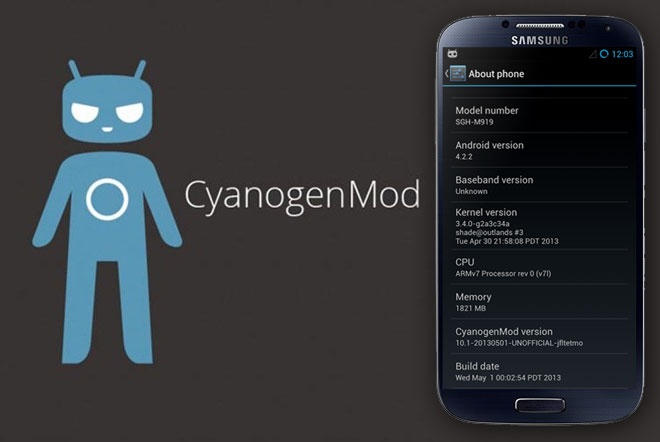
Kondik also unveiled that CM10.1 is coming for the international GT-i9500 model in the near future. Its development has been postponed for a little while since the team doesn’t have an actual unit to fiddle with.
Moreover, the custom ROM is going to support Android’s hover events meaning that they’ll be open to developers to think of cool new software features in the line of Samsung’s Air View. Steve Kondik notes that there are “a few rough edges”, but as they get ironed out “in short order”, CyanogenMod 10.1 for the Galaxy S4 will be more than good enough for a daily driver.
If you’re eager to treat you Galaxy S4 with an experimental build of the CyanogenMod 10.1 ROM, follow the source links below (the first is for the T-Mobile variant; the second for Canadian versions). Others should follow in the next few days and weeks. Happy flashing!
Source (1), Source (2) | Via, Via (2)
Android in Apr 2013 JB overtakes ICS Gingerbread still rules
Google unveiled the latest numbers showing the adoption of the various Android versions in the past month (April 2013). This report is the first to use the new, more realistic metric. It keeps track of how many users manually visited the Play Store. Previous scores were calculated based on how many devices connected to a Google server (even automatically, behind the scenes).
So, it’s not quite clear how much of the changes in distribution are due to the new metric and how much due to users actually upgrading their phones.
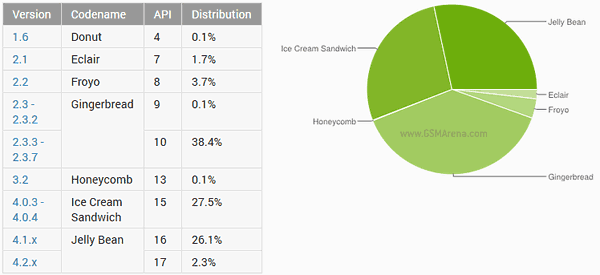
One thing is clear though - Gingerbread is here to stay - the OS that debuted in the end of 2010 still had the majority share this April (it fell 1.3 percentage points).
Meanwhile, Jelly Bean (4.1 and 4.2 branches combined) overtook Ice Cream Sandwich (4.0). Very few users are on 4.2 and ICS users still outnumber 4.1 users, but both combined account for a larger user base than that of ICS. Also, 4.1 got more new users (it’s up 3.1 percentage points) than 4.2 (up 0.3 percentage points).
Ice Cream Sandwich, Android 4.0, which actually grew in market share in March is down 1.8 percentage points in April. Perhaps thats due to the introduction of the new metric.
Confused about the differences between Android versions? Check out our detailed rundown here.
Source
Wireless Router
A wireless router is a wireless software that connects one pc or a whole network to some different laptop or network. It is conceivable to have a wi-fi community in a house or place of job. Travelers undoubtedly come across wi-fi networks at most global airports. A wi-fi router, which is answerable for sending information from one pc to some different, powers a wireless community. The router assist the person to share a single Internet joinion between two or extra pcs, which can also be on the similar floor and even on totally different floorings.
Wireless Router Characteristics
LAN ports – They work similar to the ports on a network switch
WAN port – It connects to WAN (wider house community)
Wireless antennae – The antennae allow the router to link up with other wi-fi tools for communication
A wireless router is often a common IP router with an 802.11 interface card and antenna delivered or it generally is a router namely designed for wi-fi use. Most wi-fi routers additionally act as firewallsor switches, and supply Network Address Translation (NAT).
If network pace is vital to the person, he/she will have to buy an 802.11a or 802.11g wireless router. If happy with 11Mbps, he/she can save money by using purchasing an older 802.11bwireless router. In order to increase the wi-fi router’s range, upgrade it with a greater wireless antenna.
In the 802.11 Wi-Fi generation, the general public confer with wireless routers as “Access Points.” A few optimum wi-fi router producers are Buffalo Technology, D-Link, Cisco Linksys, Netgear, 3Com, TP-Link, and Belkin.
Wireless Router Models
It is important to try totally different wi-fi router variations and take a appear at their specifications. Companies like D-Link have come out with some superb high performance wireless routers. Some other companies manufacturing wireless routers are Linksys, NETGEAR, and Belkin. Routers from these companies have very good efficiency ratings.
Cisco-Linksys WRT54G Wireless-G Router
The Cisco-Linksys WRT54G Wireless-G Router options three devices in a single. The first software is a wireless access point that every oneows any user in vary of the device to join their pc or device to the community. The second device is a 10/100 full-duplex change that each oneows as so much as fourEthernet cables to be connected to the instrument without delay. The 1 of 3 software is the router itself that's able to helping both a cable or DSL Internet joinion and dispersing it all over the complete community.
Belkin Components Belkin N+
The Belkin Components Belkin N+ is a energyful, cheaper router that has the diversity, pace, and efficiency to cover the wants of any wireless community. The router embraces two antennas that function concurrently to create a vast, securewireless joinion to any computer or device that's in its range. The router can hook up with both a cable or ADSL modem and is available in just about all pc stores this kind ofs Best Buy, Staples, and RadioShack. Belkin also offers deals which can be most effective on hand if the thing is purchased on-line.
D-Link Systems D-Link Xtreme N Gigabit Router
The D-Link Systems D-Link Xtreme N Gigabit Router is a very energyful router that embraces three antennas that all function together to create an extremely massive and steady wireless community. The router is capable of paces as so much as fourteen occasions that of 802.11g at six occasions the vary. The router is always on and has absolutely no moving sections so the user is in a position to simply set the tool in a single place and omit all about it. Unfortunately, the product comes at a hefty worth that varys between $80 and $120.
NETGEAR WGR614 Wireless-G
The NETGEAR WGR614 Wireless-G is a very powerful and easy wireless router that options many options for keep watch overling a wi-fi network. Once plugged into a modem, the NETGEAR WGR614 right away jumps to life and connects to any Internet get right of entry to that is on hand. The router has an superb vary that extends a methods past the user’s house and is derived with a setup wizard that every oneows the user to skip just about the entire technical inputs for the tool. All of the instrument’s regulates are color-coded and easy to peer. The router has a large on/off button, a separate on/off button for the wi-fi signal, and but any different button to show the wireless community’s encryption on and off. The instrument additionally features an omni-directional antenna that may just be tilted in any course and that includes two plastic clips that allow the router to be stood up for max range and efficiency.
Apple AirPort Extreme
The Apple AirPort Extreme is a slim, streamlined router that options a built-in antenna, an Ethernet input port and 4 Ethernet output ports. The device allows up to fifty totally different devices and pcs to be linked to it on the same time and can even be connected to a USB external hard pressure so that every user within the network can get proper of entry to it. The router operates in both the two.4 GHz and 5 GHz bands concurrently for higher performance and range and may also be related to a critical printer that any user within the community can use.
ReadMore detail...
Wireless Router Characteristics
LAN ports – They work similar to the ports on a network switch
WAN port – It connects to WAN (wider house community)
Wireless antennae – The antennae allow the router to link up with other wi-fi tools for communication
A wireless router is often a common IP router with an 802.11 interface card and antenna delivered or it generally is a router namely designed for wi-fi use. Most wi-fi routers additionally act as firewallsor switches, and supply Network Address Translation (NAT).
If network pace is vital to the person, he/she will have to buy an 802.11a or 802.11g wireless router. If happy with 11Mbps, he/she can save money by using purchasing an older 802.11bwireless router. In order to increase the wi-fi router’s range, upgrade it with a greater wireless antenna.
In the 802.11 Wi-Fi generation, the general public confer with wireless routers as “Access Points.” A few optimum wi-fi router producers are Buffalo Technology, D-Link, Cisco Linksys, Netgear, 3Com, TP-Link, and Belkin.
Wireless Router Models
It is important to try totally different wi-fi router variations and take a appear at their specifications. Companies like D-Link have come out with some superb high performance wireless routers. Some other companies manufacturing wireless routers are Linksys, NETGEAR, and Belkin. Routers from these companies have very good efficiency ratings.
Cisco-Linksys WRT54G Wireless-G Router
The Cisco-Linksys WRT54G Wireless-G Router options three devices in a single. The first software is a wireless access point that every oneows any user in vary of the device to join their pc or device to the community. The second device is a 10/100 full-duplex change that each oneows as so much as fourEthernet cables to be connected to the instrument without delay. The 1 of 3 software is the router itself that's able to helping both a cable or DSL Internet joinion and dispersing it all over the complete community.
Belkin Components Belkin N+
The Belkin Components Belkin N+ is a energyful, cheaper router that has the diversity, pace, and efficiency to cover the wants of any wireless community. The router embraces two antennas that function concurrently to create a vast, securewireless joinion to any computer or device that's in its range. The router can hook up with both a cable or ADSL modem and is available in just about all pc stores this kind ofs Best Buy, Staples, and RadioShack. Belkin also offers deals which can be most effective on hand if the thing is purchased on-line.
D-Link Systems D-Link Xtreme N Gigabit Router
The D-Link Systems D-Link Xtreme N Gigabit Router is a very energyful router that embraces three antennas that all function together to create an extremely massive and steady wireless community. The router is capable of paces as so much as fourteen occasions that of 802.11g at six occasions the vary. The router is always on and has absolutely no moving sections so the user is in a position to simply set the tool in a single place and omit all about it. Unfortunately, the product comes at a hefty worth that varys between $80 and $120.
NETGEAR WGR614 Wireless-G
The NETGEAR WGR614 Wireless-G is a very powerful and easy wireless router that options many options for keep watch overling a wi-fi network. Once plugged into a modem, the NETGEAR WGR614 right away jumps to life and connects to any Internet get right of entry to that is on hand. The router has an superb vary that extends a methods past the user’s house and is derived with a setup wizard that every oneows the user to skip just about the entire technical inputs for the tool. All of the instrument’s regulates are color-coded and easy to peer. The router has a large on/off button, a separate on/off button for the wi-fi signal, and but any different button to show the wireless community’s encryption on and off. The instrument additionally features an omni-directional antenna that may just be tilted in any course and that includes two plastic clips that allow the router to be stood up for max range and efficiency.
Apple AirPort Extreme
The Apple AirPort Extreme is a slim, streamlined router that options a built-in antenna, an Ethernet input port and 4 Ethernet output ports. The device allows up to fifty totally different devices and pcs to be linked to it on the same time and can even be connected to a USB external hard pressure so that every user within the network can get proper of entry to it. The router operates in both the two.4 GHz and 5 GHz bands concurrently for higher performance and range and may also be related to a critical printer that any user within the community can use.
Subscribe to:
Posts (Atom)